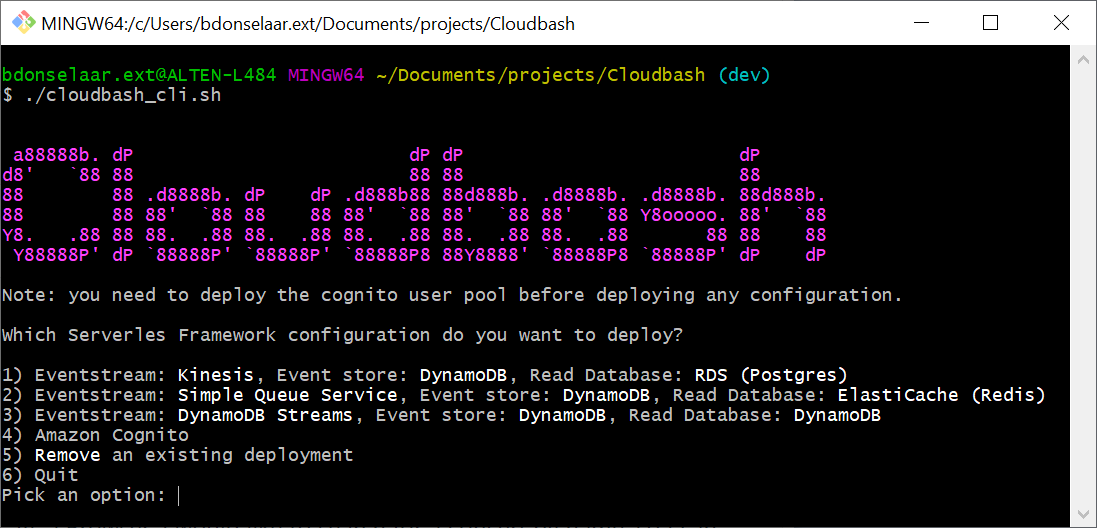# Introduction
# About
Cloudbash is a web application demonstrating event sourcing (and other Domain Driven Design-patterns) in a serverless architecture on Amazon Web Services. The application is developed in ASP.NET Core and tries to follow the principles of Clean Architecture.
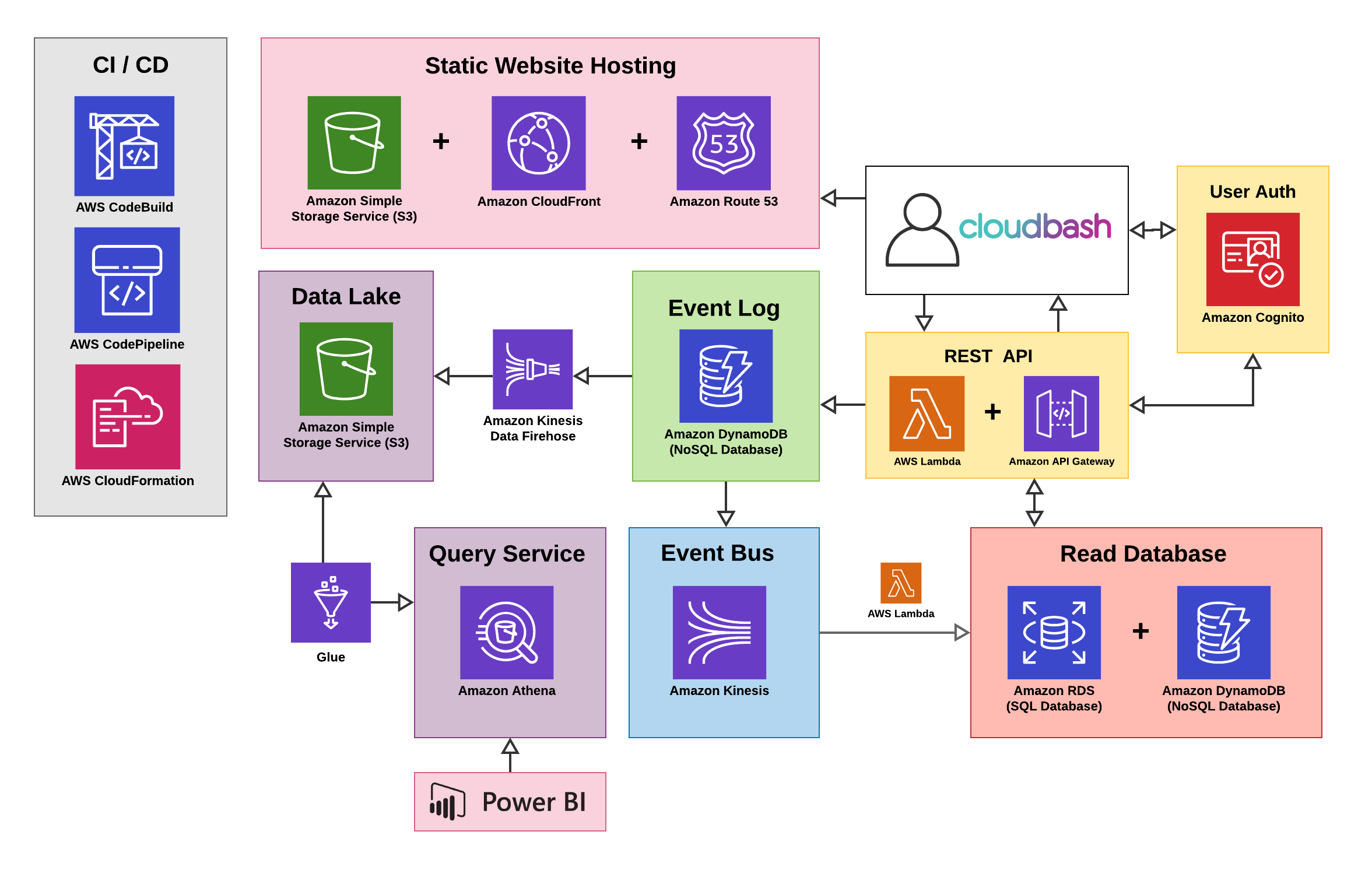
# Technical stack
# back end
# front end
Angular 8.x- Single Page Application (SPA) frameworkAWS Amplify- Access Control with AWS Cognito
# Getting started
You can visit a live version of the application at cloudbash.bobvd.dev and use any of the credentials below.
administrator default user
username: admin@mail.com user@mail.com
password: Password123,00 Password123,00
It is also possible to deploy your own instance of the application, you can use the Cloudbash CLI.
# Cloudbash CLI
The Cloudbash CLI (Command Line Interface) is a small tool that will help you easily build and deploy the Cloudbash application to Amazon Web Services.
Features
- Build & deploy Cloudbash configurations
- Remove existing deployments
Prerequisites
Before you can succesfully run the CLI, make sure you have:
- Node.js v6 or higher installed.
- .Net Core 3.1 SDK installed
- Serverless Framework installed.
- AWS Credentials are created and configured on your machine.
- Downloaded the Cloudbash project from the GitHub page.
Usage
Open your shell and navigate to the folder containing the Cloudbash project and run:
$ ./cloudbash_cli.sh
The tool will start and ask you for the configuration you want to deploy.